
Upload button Malfunctioned?
February 23, 2008TOPIC LEVEL: BASIC*
Simply, just Create a shortcut of a file you want to upload.
To create a shortcut:
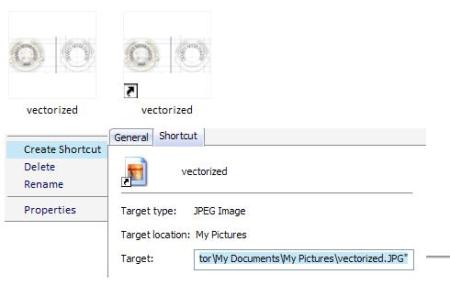
1. Select your picture file .
2. Right-click then select Create Shortcut.
3. Now select your file created shortcut. You will notice that a left sided slanted arrow
represents that the object or file is a shortcut file.
4. Click the file then select Properties.
5. Get your shortcut in the Target Textarea. Copy your shortcut.
6. Upload it on your sites.
To upload a shortcut file:
1. Paste the shortcut file on the Browse Textarea.
2. Click upload and there you have it!
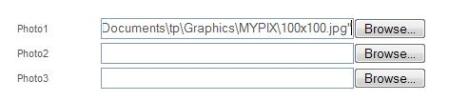
JUST MAKE SURE THAT YOU REMOVE APOSTROPHE (” “) IN THE END AND THE BEGINNING OF UR SHORTCUT FILE BEFORE PRESSING THE UPLOAD BUTTON…
OR ELSE, IT MAY NOT WORK.
So long, net lovers!
![]()
Awesome post . Thanks for, commenting on this blog mate. I shall email you soon! I didnt realise that.
LikeLike