
How to Reformat my PC?
September 6, 2008TOPIC LEVEL: Advance***
Reformatting a pc is the most common solutions for all kinds of undetectable pc errors. Sometimes, when a pc expert has no any other idea in a specific error of the system, this process is the only one procedure that can saved your pc from those errors, corrupt system files and nasty viruses. But how to reformat a pc. Ok, let’s start.
Before you reformat your pc.
- You must first backup your files. Use NERO to make ISO (Image Files) or burn them into your blank CD/DVD’s.
- If your files is partitioned (divided into two ot more hard disk), much better. We will going to reformat your Drive C: only.
To reformat your pc.
PART 1-BIOS SETTINGS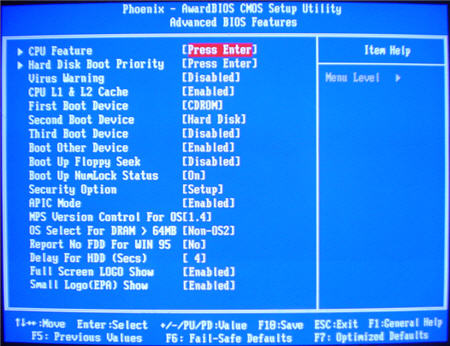
- Insert your Operating System CD in your CD/DVD-ROM
- Restart your computer.
- Press Delete key many times
- The BIOS/CMOS Setup Utility Interface will appear. (Brand: PHOENIX)
- Select Advanced BIOS Features
- Look for First Boot Device. This makes the CDROm to be first read by the system at boot-up
- Press Enter and set it to CD-ROm
- Press Esc twice.
- Press Y to save settings and exit. This will automatically restart your system. It’s Ok!
PART-2 – PARTITION MANAGEMENT
( FOR WINDOWS XP SP2 OS )
- After boot-up, the system will prompt you… Press Enter to Boot CD. If the CD is not an OS, the system will prompts invalid boot CD and restart the system. So please insert the right disk before you restart yout system.
- Upon pressing Enter key, the system will boot the contents of the OS. wait till the extraction and processing has finished.
- After extraction, the system will prompts you to set what you gonna do. You have 4 selections; It’s either Repair the system (R) , Install Setup (Enter); Create Partition (C) or Delete Partition (D) .
- Before you delete the partition, copy all the size of the original drive C in Kb to your notebook because we will use this later.
- First thing to do Delete the partition. The Letters under the parenthesis denotes that it is the key to press to create such an action. Now select the drive you want todeleter and press D.
- Now it will prompt you that are you really want to delete this partition. Because once you press Yes it will denotes that you want to delete all your files on that drive. Just press Yes or Enter. Then press L to confirm finally.
- Now that you delete the partition, unpartitoned space has been created. To create partition, press C. Then you will see that the a size is needed to continue the partition. Type the size you write on your notebook and press Enter.
- If you have a drive D already, just dont delete key. Just press Enter to the new Drive C you created.
- If you experience a serious system crash from corrupt files, select Format Partition using NTFS (Not Fast! Ahmmm.. something like that. LOL!)
- The format will finished at pc restart and bootup.
PART-3 – OS INSTALLATION
( FOR WINDOWS XP SP2 OS )
- Once the pc restart, you will wont need to press Enter to bootup the CD. It will automatically bootup by itself.
- If the installation has prompt you, these are what you gonna do. First, type your Fullname, organization, PC Name and set Time. After that wait if you will prompt you for a serial number. Like every other software, serial number or product key is important to make sure that your operating system can be used for a lifetime basis and not a 30-60 days trial version only.
- After that…
- HURRAY!!!… My Pc has successfuly reformated. No viruses, no any other corrupted files. All looks new and you will need to re-install your software in order to use your daily needs in your pc.
Just a little bit of advice. In partitioning, think twice before you make a certain move. Coz one click only, can delete all your files. Thank you…
So long, net lovers!
![]()
thank you
LikeLike
very well written..cheers
LikeLike
My pc has the same problem even if I reformat it.
LikeLike
mhe
LikeLike
nyc.. big help.. tnx
LikeLike
How can i beat the beast that’s writers block?Hello . I’m just simply thinking precisely what hosting service provider you are using? Your web site looks actually unswerving as perfectly as genuinely fast coming as of what I comprehend. I am exploring for a brand-new hosting service having Html aid along with SimpleDB repositories. Would you happen to have
any to communicate with my people , your existing faithful visitor ? Thank you a large amount!
As a final point , let me thank you for your patience with my English as (I’m convinced you have become aware this at this time ,), English is not my mother tongue therefore I am using Google Translate to form out how to record what I sincerely have in mind to voice.
LikeLike
Good evening to you ! Would you be bothered if I reveal your web site with my work group? There are plenty of folks whom I suppose mignt actually understand your content. Please tell me about it . Thank you
As a final point , give permission me thank you for your understanding with my English as (I’m certain you have become aware this at this moment ,), English is not my mother tongue accordingly I am using Google Translate to build out how to note down what I truly mean to articulate.
LikeLike
Its unusual for me to discover something on the cyberspace thats as entertaining and intriguing as what you have got here. Your page is lovely, your graphics are outstanding, and whats more, you use reference that are relevant to what you are saying. Youre certainly one in a million, keep up the good work!
LikeLike
Hey very cool web site!! Man .. Excellent .. Amazing .. I will bookmark your blog and take the feeds alsoIm happy to find numerous useful information here in the post, we need develop more techniques in this regard, thanks for sharing. . . . . .
LikeLike
You are a very bright person!
LikeLike