
A Mini CCTV using your Webcam
October 9, 2011Requirements: Install the hardware and software features of your webcam. Follow the on screen instructions of your manual. When all done, proceed to my instructions.
Make sure you have enough hard disk space before you proceed.
TOPIC LEVEL: Advance
______________________________________________________________
Do you wonder how to protect your house, computer shop even small time business to thiefs. …Ahm… CCTV Right! We all know that, because of the high technology of our time. But not all people can afford this technology because of its expensive price in the market.
But do you know that there is A BETTER BUT CHEAPER WAY! Hey, what’s that!… It’s simply! That’s your… WEBCAM! Yes, a web camera. This is the cheapest but the most afforadable security we can ever had. With a less than a thousand, almost or less than a half thousand pesos (for Filipinos), we can have the best security we ever want!
But how a webcam can protect me? Let us guide you to the learning process. We will teach how to view people, capture & save the scenes and open the video.
VIEWING
As we have stated earlier before the introduction phrases, we would like you to check and make sure that all are working properly. On screen intructions of installation are included in your manual. We recommend to read it carefully, word by word to understand clearly and apply the actual installation needed for the webcam.
Once everything is perfect, Check if the Preview is check in Options. This states that the webcam is functioning properly because you can see the preview of what’s happening to your environment. If it is unchecked it turns black but still your LED light in the cam still in green.

CAPTURING THE SCENES
Now that you can see the preview of your environment, it’s time to capture it! But before it, let’s us consider the specs.
a) Check if A4Tech Camera and Audio Input devices is check.

Obviously, your A4Tech Camera is the hardware for the video output, while the Audio input is the active audio device in your system. The name of mine is HD Audio Front Mic. I have two options here like you notice. The other one (HD Audio rear input) is the speaker and the one we checked is the headphone. It tells you what the device will be used to release the sound produce in recorded video once it was played.
b) Set where the webcam will save the recorded file. Go to File -> Set Capture File. And then, type the file name of recorded file. Set the MBytes to 1.
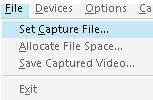


c) Set the specs of captured video. Go to Capture, click Capture Audio. The A4Tech application will refresh. Next, go to Capture, Master Stream and select Video. We need to select video because we will record a video with sound. If you click Audio, this will record a video without sound.
d) Now everything is OK, Let;s do it! Go to Capture, click Start Capture.
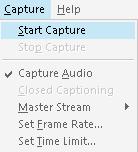
Once you click it, you will notice that there are set of statistics in the status bar (bottom part of the video). This is the actual frames and file size recorded by the cam.

Once you are done, go to Capture, Stop Capture.

OPEN THE CAPTURED SCENES
Awesome, now that you have captured your video time toview it in your favorite media players such as vlc player, powerdvd, quicktime, jet-audio, nero or just the windows media player.
So long, net lovers!
![]()
I?m impressed, I must say. Really rarely do I encounter a weblog that?s each educative and entertaining, and let me let you know, you’ve gotten hit the nail on the head. Your concept is outstanding; the problem is one thing that not enough people are speaking intelligently about. I’m very pleased that I stumbled throughout this in my search for something relating to this.
LikeLike
Loving the info on this website , you have done outstanding job on the content .
LikeLike
I’m really enjoying the design and layout of your blog. It’s a very easy on the eyes which makes it much more pleasant for me to come here and visit more often. Did you hire out a developer to create your theme? Outstanding work!
LikeLike
I am glad to be one of the visitors on this great website (:, thankyou for posting .
LikeLike
Hello! I could have sworn Ive been to this website before but after browsing through some of the post I realized its new to me. Nonetheless, Im definitely happy I found it and Ill be book-marking and checking back frequently!
LikeLike
You own a incredibly exciting weblog covering lots of topics I am interested as well.Just bookmarked your internet site so I can read more in the next days Just continue your marvellous artice writing
LikeLike
I really like this post a great deal. I will certainly be back. Hope which i will be able to read more helpful posts then. Will be sharing your understanding wonderful my associates!
LikeLike