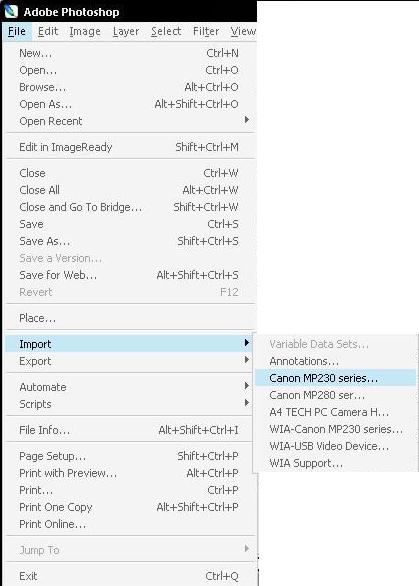Requirements: Printer that supports scan, Adobe Photoshop any version
In my experience as IT and Layout Artist, I usually scan image to edit, retouch, restore it and make it became useful again specially photo. For documents, I usually just scaned it and email to respective persons that needed the file. But most of the time, as I scan it, I notice that the printer scanner usually brings on a light grey background for a black text and white background image scanned in the scanner. Why the heck it happens?
It happens when if the printer scanner supports a capability where the scanner trace not only the picture but its background. Hmmm… sounds good but not all the time. What if I need to remove speckles included in the image and the image is too gray to do it! It’s a total mess! Grrrr..
So here’s the solution. Use TWAIN Device.
For more information about TWAIN, follow this link.
TWAIN device is a set of software included in the scanner or printer scanner that has the capability more than a normal scanner does. What do I meant? I mean, the normal scanner just scan the image to colored, grayscale or black and white, crop it and set the resolution. But the TWAIN device has more features that this. And luckily it includes the capability to make the gray to white again! Good look as new. And I will teach you how to dougie… 🙂 I mean to do it!
Of course you open your printer scanner and make sure it is properly installed. You will notice a scanner icon in My computer if the scanner is properly installed.
1. Open Adobe Photoshop. Select File and choose Import and select your printer scanner/device.
2. This will load the twain device. Depending on the device. Sometimes its automatic, sometimes you need to press scan. Try it on your device.
3. After that it will load the scanned file in full white. Have a look!
For some instances, it will not show you a full white version of the file. But luckily still because you dont need a lot of editing before re-printng or publishing takes place on the file.
So long, net lovers!
![]()